




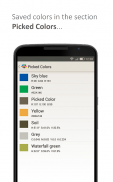



Color Picker

Color Pickerの説明
Do you sometimes want to grab any color, you‘ve seen in your real life? Well… now you can, Color Picker will help you! Just tap on an image and pick the color with it’s values in RGB, HEX, CMYK or HSV.
Color Picker allows you to pick colors from any picture, by tapping on the place, where the color you want to pick appears. For saving the picked color, click on the “Pick!“ button, enter the color’s name, choose main color model of the color and click “Save“. The color with its model will be saved in the section called “Picked colors“, where you can see all saved colors with their selected color models. To view color’s chart of details and the other models, tap on any saved color. You can adjust color’s main model by clicking on it directly in the chart. Your default color model could be set in the section “Settings“.
Supported color models: RGB, HEX, CMYK or HSV.
There are three ways to import images to the app. You can choose the pictures in your gallery, or load them directly from the internet. The third option is to take a photo right in the app and pick the color from the image you‘ve just taken.
For more accuracy while picking, you can zoom the image or switch on a magnifier in the menu panel.
This app has been designed mainly for graphical designers, who work with colors such as web designers, UI designers etc. However for other people who just like colors as well!
Follow us on Facebook: https://www.facebook.com/AF1apps</br></br>
</br></br></br>


























